Guide to Creating a Conference Room
After logging in with the administrative account, proceed to create a Conference Room. Select the “PBX Settings” tab and then choose “Conference Room”
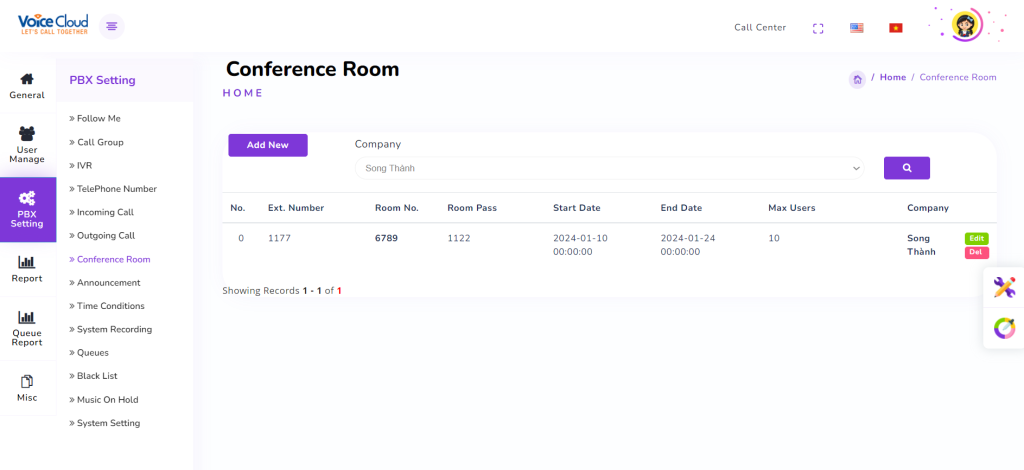
Select “Add New” to proceed with creating a new conference room.
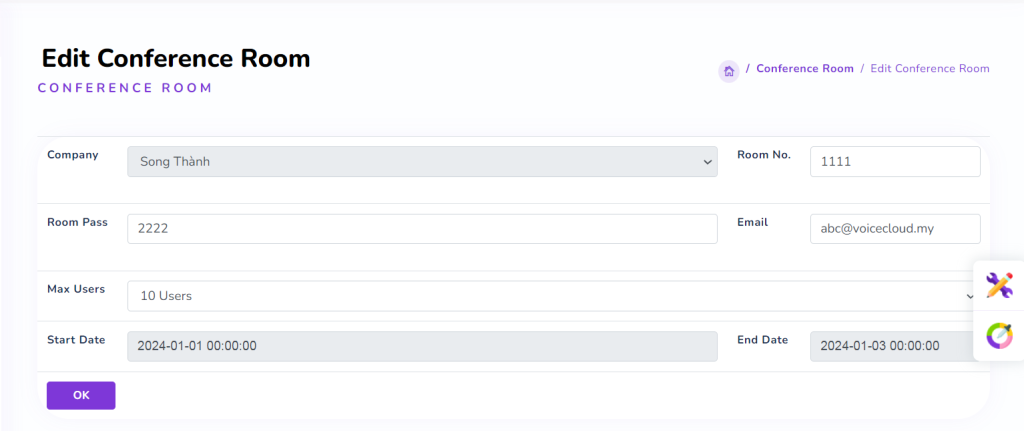
Room No: Create a room number using integer characters.
Room Pass: Set a password for entering the conference room.
Email: Provide an email address if you want conference room details to be sent via email.
Max Users: Specify the maximum number of members allowed in the conference room.
Start Date: Set the start date and time for when the conference room will be available.
End Date: Set the end date and time for when the conference room will be closed.
Click “OK” to complete the creation of the conference room.
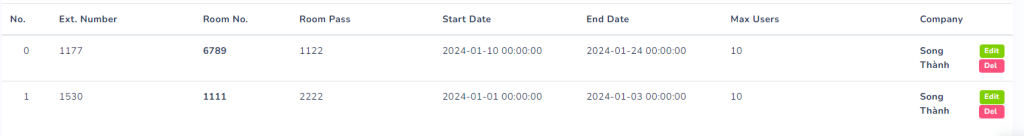
Last updated